SwiftUI ColorPicker
A `ColorPicker` is a standard component to select a color. Use it by adding `ColorPicker` and give it a binding to a `Color` state.
import SwiftUI
struct TinyColorPickerView: View {
@State var background: Color = .yellow
var body: some View {
VStack {
ZStack {
background.ignoresSafeArea()
VStack {
Text("Tiny ColorPicker")
.font(.largeTitle)
ColorPicker(selection: $background, label: {
Text("Colorpicker")
})
}.padding(50)
}
}
}
}
#Preview {
TinyColorPickerView()
}
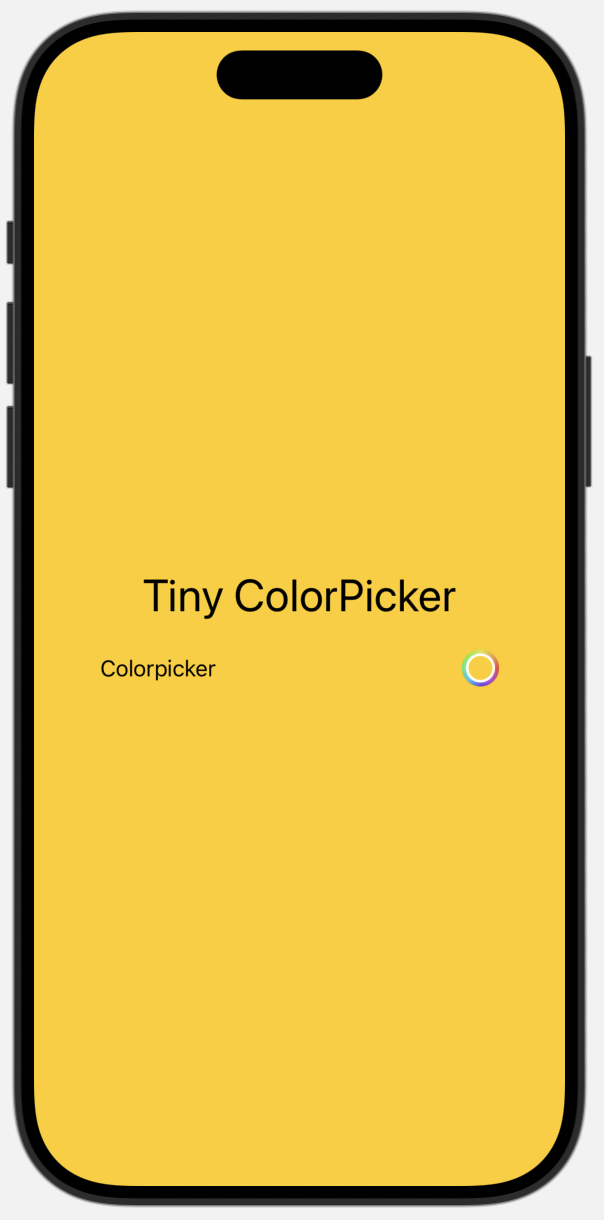


Use the standard initializer to embed a color picker into the view hierarchy. To disable transparent colors, Use the initializer parameter `supportsOpacity`.
struct SampleColorPickerView: View {
@State private var color: Color = .red
var body: some View {
VStack(spacing: 16) {
ColorPicker("Color Picker", selection: $color,
supportsOpacity: false)
.padding(8)
.border(.green)
.font(.largeTitle)
Spacer()
}
}
}
