Swift Charts
Basic SwiftUI Charts
Creating a chart is very simple. There is a Chart view and that view has some marks like LineMark views.
struct BasicChart01View: View {
var body: some View {
VStack {
Text("Basic Line Chart")
.font(.title)
Text("LineMarks with x and y values")
Chart {
LineMark(x: .value("Key", 5.0), y: .value("Value", 12.0))
LineMark(x: .value("Key", 7.0), y: .value("Value", 17.0))
LineMark(x: .value("Key", 10.0), y: .value("Value", 15.0))
LineMark(x: .value("Key", 11.0), y: .value("Value", 21.0))
LineMark(x: .value("Key", 17.0), y: .value("Value", 23.0))
}
}
}
}

With a combination of point and line marks the data points can be made more prominent.
struct BasicChart02View: View {
@State var data: [(Double, Double)] = (1 ... 10).map({ (Double($0), Double($0) * Double($0)) })
var body: some View {
VStack {
Text("Basic Line Chart")
.font(.title)
Text("LineMarks and PointMarks with x and y values")
Chart {
ForEach(data, id: \.0) { item in
PointMark(x: .value("key", item.0), y: .value("value", item.1))
.symbol(.circle)
LineMark(x: .value("Key", item.0), y: .value("Value", item.1))
}
}
}
}
}
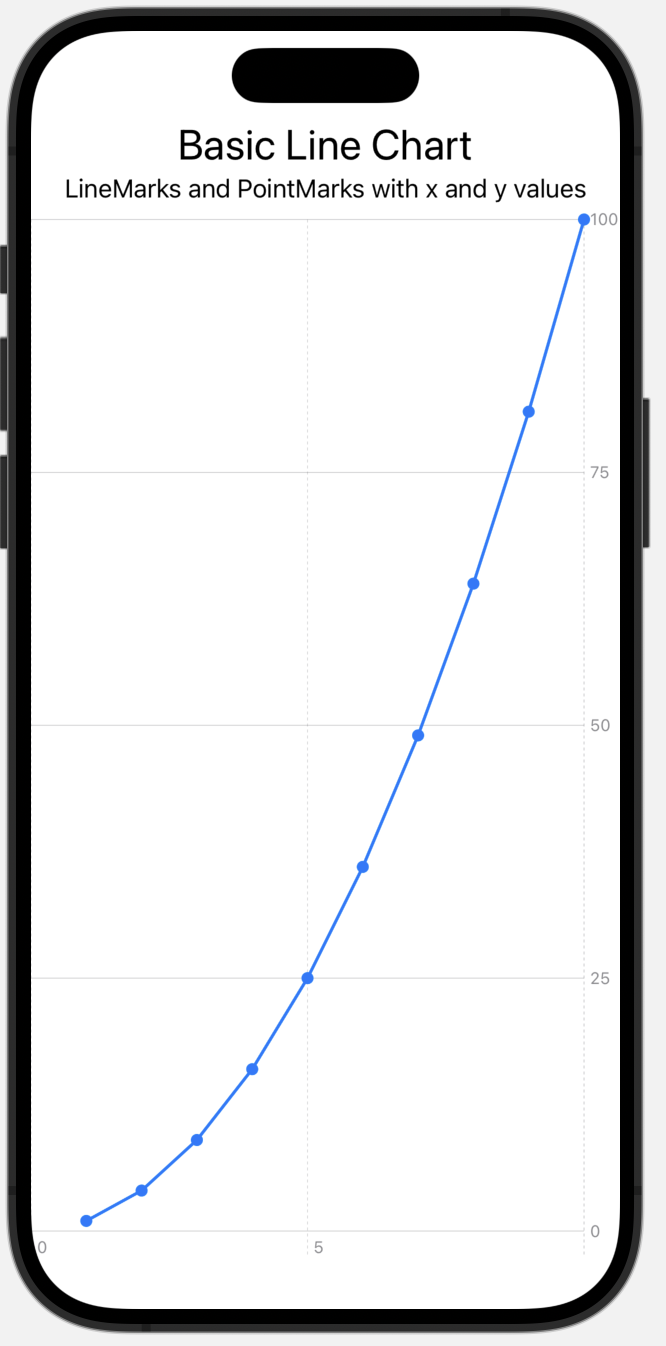
The general chart appearance can be styled quite nicely:
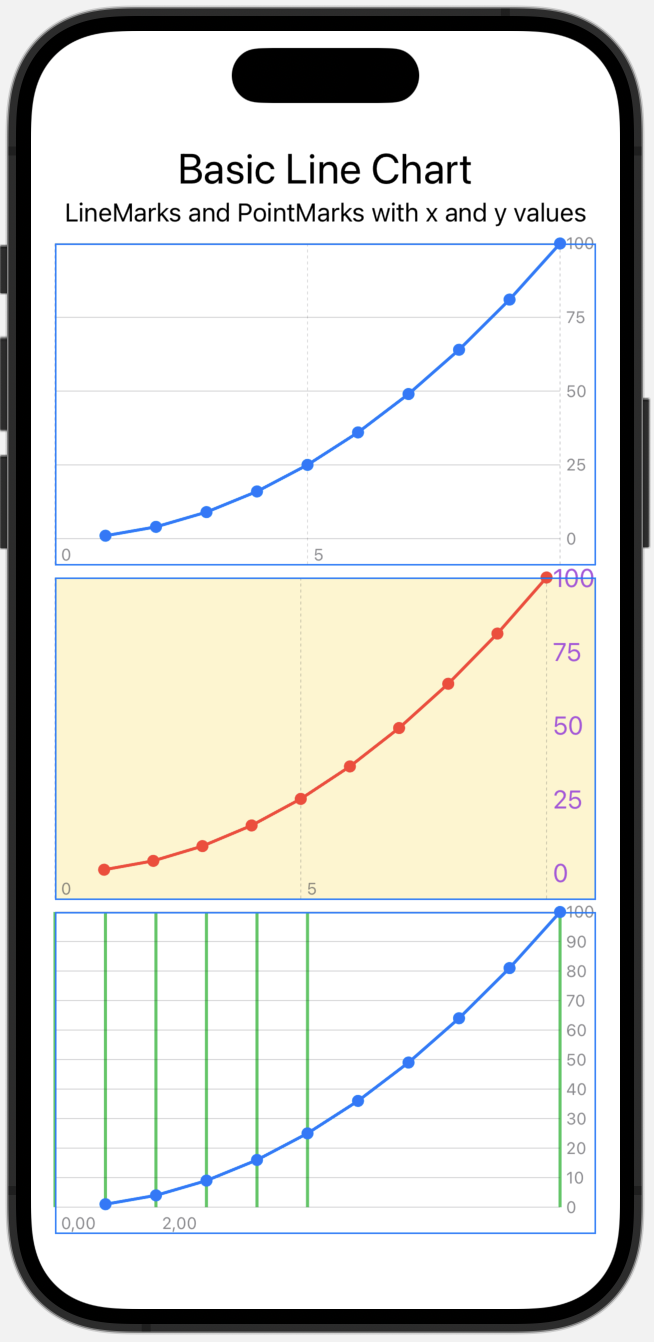
The first chart of that screenshot represents the standard formatting.
For the second chart the background has been changed, the foreground color of the data marks adjust and the Y-axis labels are modified.
Chart {
ForEach(data, id: \.0) { item in
PointMark(x: .value("key", item.0), y: .value("value", item.1))
.symbol(.circle)
LineMark(x: .value("Key", item.0), y: .value("Value", item.1))
}
}
.foregroundStyle(Color.red)
.background(content: {
Color.yellow.opacity(0.2)
})
.chartYAxis {
AxisMarks {
AxisValueLabel()
.font(.body)
.foregroundStyle(Color.purple)
}
}
The third chart shows some custom axis marks:
Chart {
ForEach(data, id: \.0) { item in
PointMark(x: .value("key", item.0), y: .value("value", item.1))
.symbol(.circle)
LineMark(x: .value("Key", item.0), y: .value("Value", item.1))
}
}
.chartYAxis {
AxisMarks(values: .automatic(desiredCount: 10))
}
.chartXAxis {
AxisMarks(values: [0, 2, 10]) {
AxisValueLabel(format: Decimal.FormatStyle.number.precision(.significantDigits(3)))
}
AxisMarks(values: [0, 1, 2, 3, 4, 5, 10]) {
AxisGridLine(stroke: StrokeStyle(lineWidth: 2)).foregroundStyle(Color.green)
}
}
